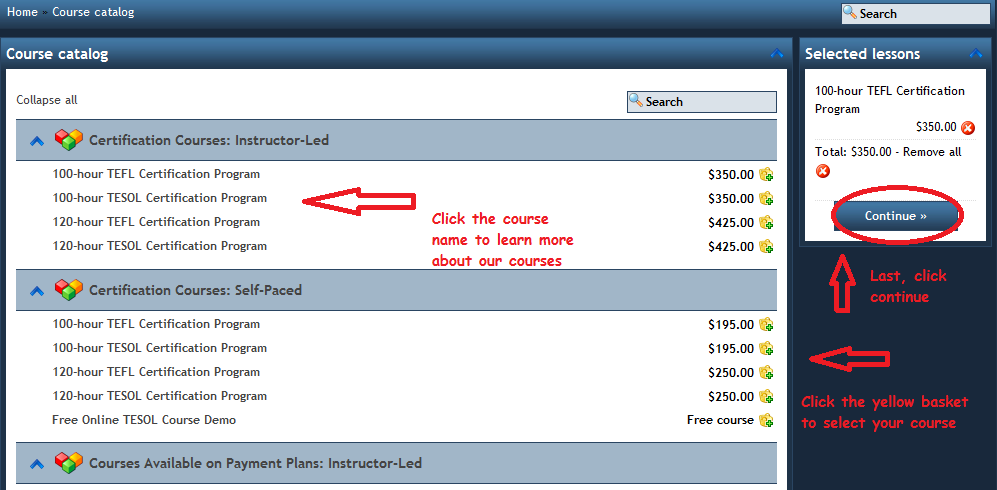To learn how to register for courses, click on one of our three convenient payment options below:
To register on the site for free, follow the two steps below:
Step 1: Register on the site

Step 2: Log in

Mail or fax your order
How to: Complete this form within Microsoft Word, then print the form and mail or fax: 307.633.9670 it back to us. You can also print the form and fill it out using a pen. Then simply mail or fax it back to us.
Methods of payment accepted: Visa, MasterCard, and Discover (If you prefer to pay each month, you can set up an installment plan that automatically deducts your payment each month-click to learn more), checks, and money orders
back to top
Order through our classroom
How to: Follow the steps below:
Step 1: Register on the site

Step 2: Log in

Step 3: Go to the 'Classroom'
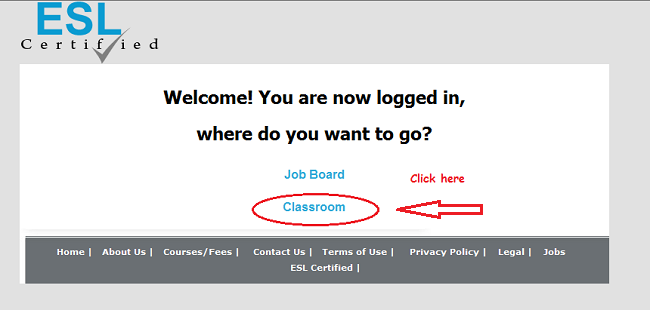
Step 4: Go to 'Course catalog'
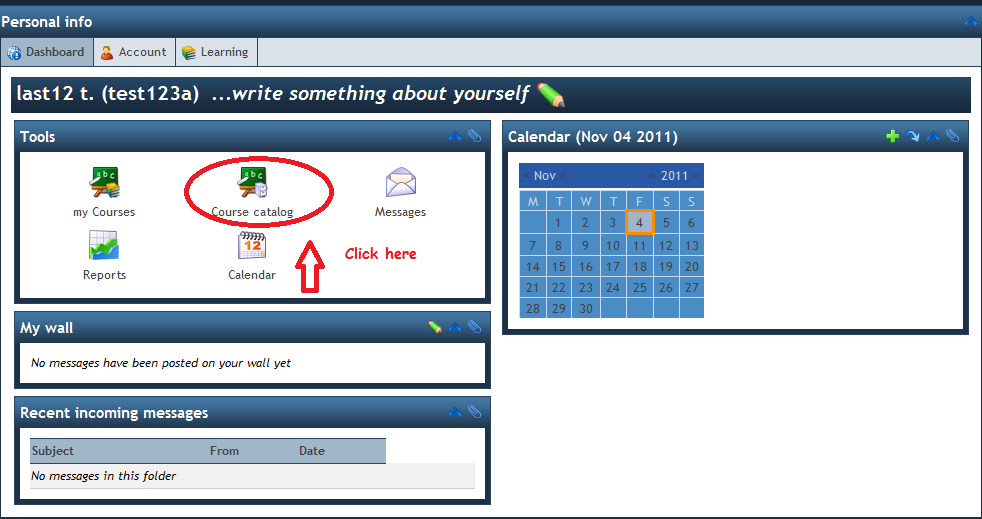
Step 5: Select your courses, then click 'Continue'